You knew it was dangerous to have the coffee cup so close to your computer and other electronic devices but took the chance anyway. Unfortunately, it happened, and the coffee was spilled on your computer. You know that liquid damage is a severe problem for computers, and you fear that your computer may stop working, or maybe it has already stopped working. What do you do?
Fluid damage in computers
Spilling liquid such as coffee into your computer is a common problem that we often help to fix. So please take a deep breath and read our recommendation on handling the situation. First of all, we would advise you to stop using your computer. Liquid damage is critical for computers, as the liquid and its contents can destroy the elements inside the computer. Of course, some fluids are worse than others, especially the sugary ones, but coffee is terrible too.
So please turn off the computer, stop using it and disconnect all power. After that, we recommend you give your laptop first aid by removing excess liquid with a paper towel. Be careful not to push the fluid further into the computer or keyboard – so be careful. You can then leave your computer to dry and turn it upside down so the liquid can drain. Next, you should place a tea towel between the screen and the keyboard and turn the computer upside down.
You must do something about it and not just leave it to dry on its own. We, therefore, recommend that you have it looked at by a professional technician as soon as possible. We say this because it can be tempting to quickly switch your computer back on and use it as if nothing had happened, but even if there is no coffee dripping out of your computer, there may still be liquid residue inside it or things that have taken damage.
For example, it can start to rust inside if it is not cleaned as soon as possible. Therefore, a professional should look at it and ensure that the hardware inside has not been damaged or will be damaged and that the data (your files, pictures, etc.) is not lost.
![How to replace a Sentence on multiple posts [Wordpress]](https://www.silsentech.com/wp-content/uploads/2022/04/How-to-replace-a-Sentence-on-multiple-posts-Wordpress-280x210.jpg)
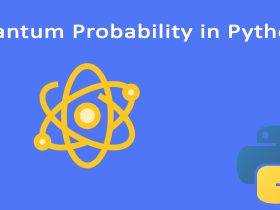
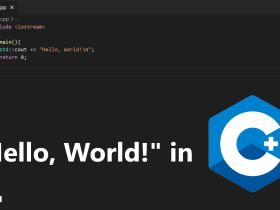




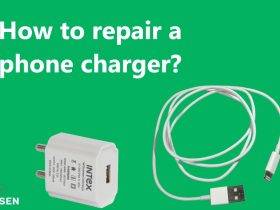
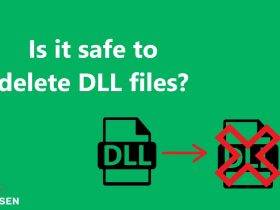





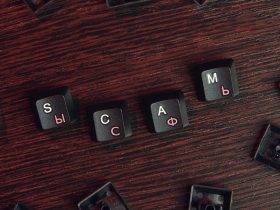


Leave a Reply